Installing on the GCP
To install the Starknet RPC Node on the Google Cloud Platform, you can use the Juno RPC virtual machine developed by Nethermind.
Juno is a golang Starknet node implementation by Nethermind with the aim of decentralizing Starknet.
Installing Starkent RPC Juno Node VM
To quickly set up a Starkent RPC Juno Node VM environment on the Google Cloud Platform, follow these steps:
-
Search “Starknet RPC Node” in Google Marketplace and click the LAUNCH button to start the deployment process.
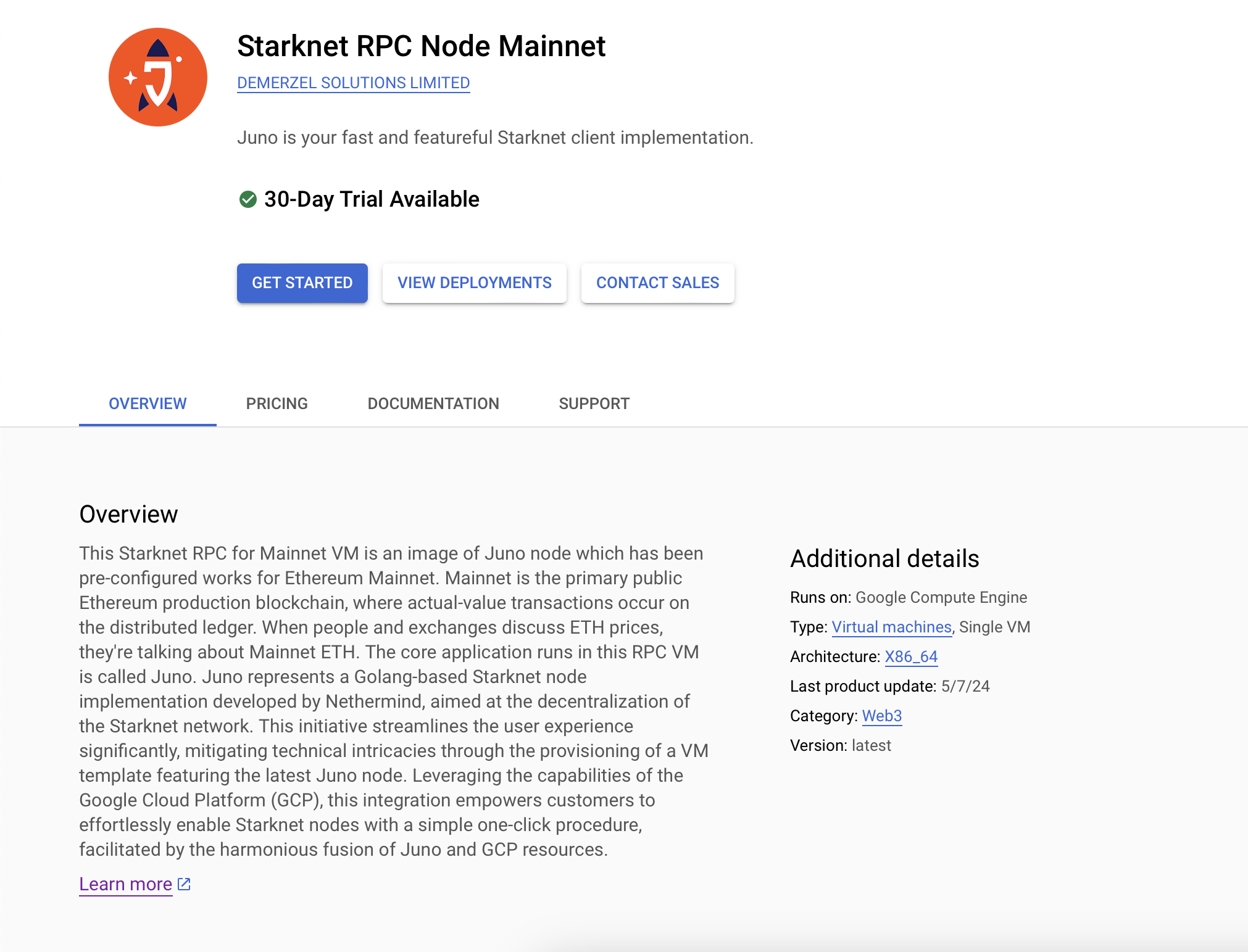
-
Select the configuration for the Juno client and click the DEPLOY button.
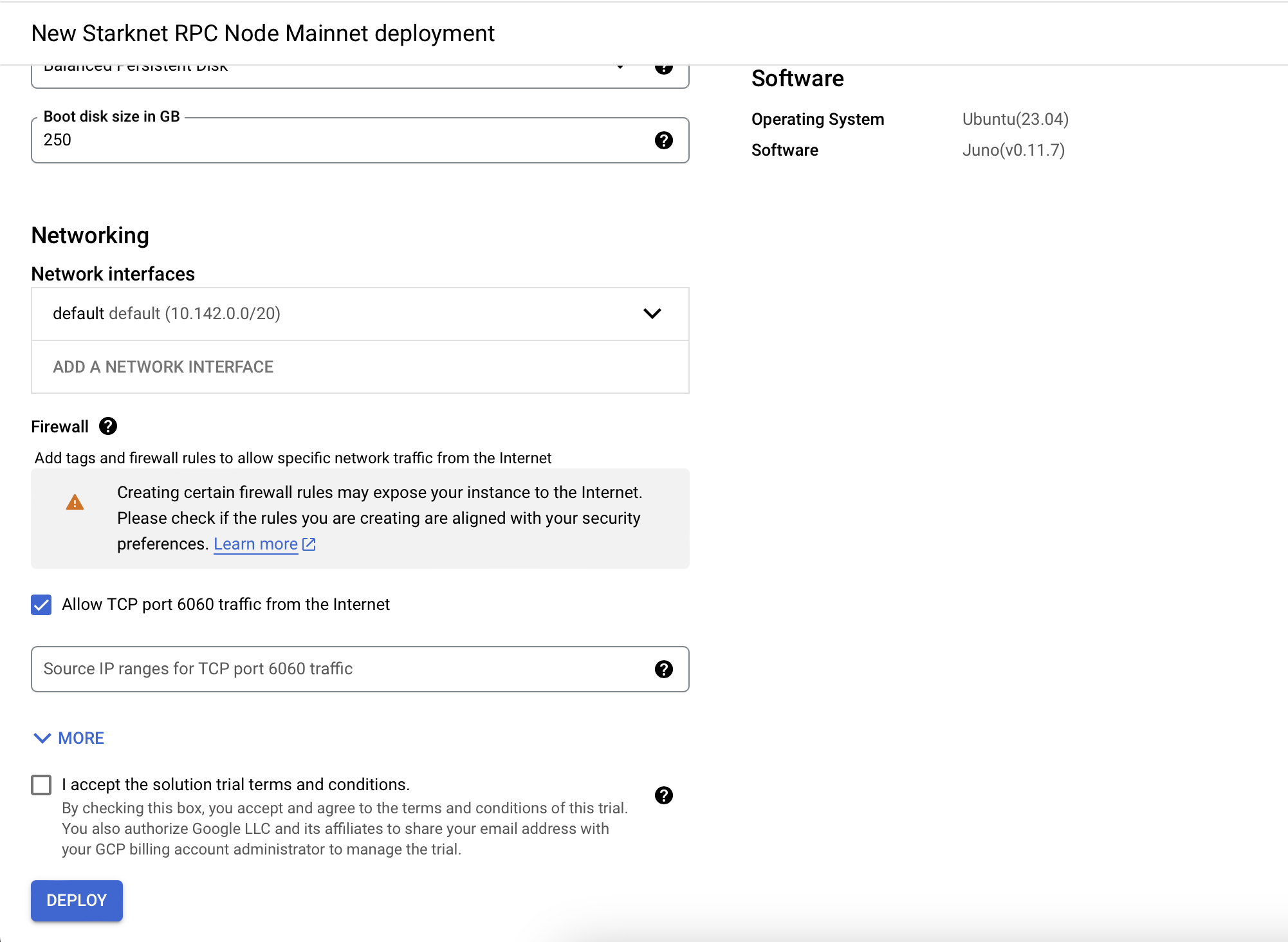
-
Post-Configuration and testing after deployment.
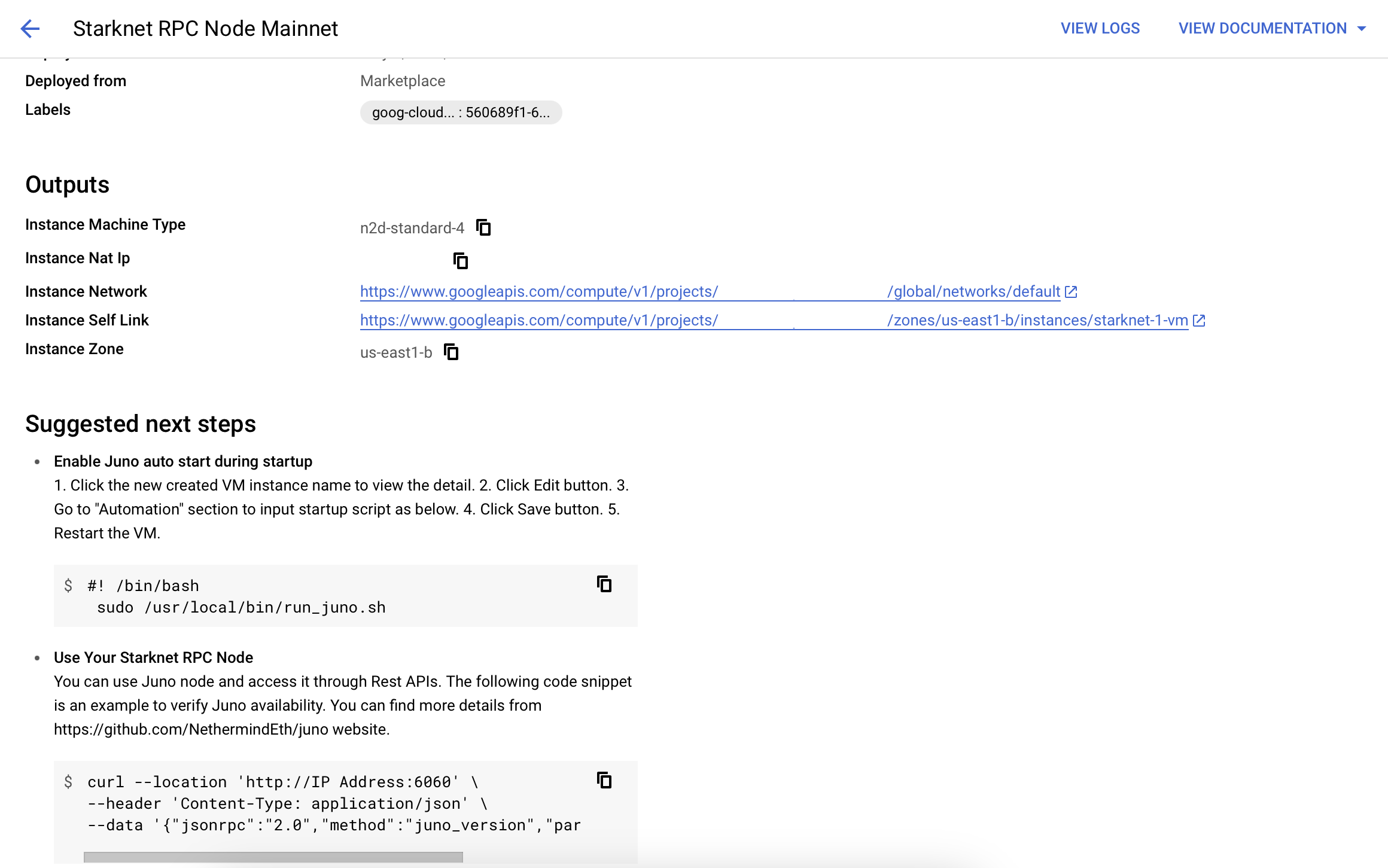
-
Enable Juno Auto Start During Startup
- Click the newly created VM instance name to view the detail.
- Click the Edit button.
- Go to the "Automation" section to input the startup script as below.
#! /bin/bash
sudo /usr/local/bin/run_juno.sh - Click the Save button.
- Restart the VM.
-
Use Your Starknet RPC Juno Node
You can use the Juno node and access it through Rest APIs. The following is an example to verify Juno availability.
curl --location 'http://IP_Address:6060' \
--header 'Content-Type: application/json' \
--data '{"jsonrpc":"2.0","method":"juno_version","params":[],"id":1}'The expected result is like this.
"jsonrpc": "2.0",
"result": "v0.9.3",
"id": 1
}You can find more details from https://github.com/NethermindEth/juno